Comparative Analysis of SourceTree and GitX

Braut Ramos
In the realm of Git GUIs, SourceTree and GitX stand out as popular choices among developers. This blog delves into a comparative analysis of these two tools, examining their design aesthetics, functionality, and user feedback. By dissecting the strengths and weaknesses of each platform, readers can gain valuable insights into which Git GUI aligns best with their workflow and preferences.
When it comes to design, SourceTree and GitX take different approaches. SourceTree boasts a sleek and modern interface, with a clean layout that makes it easy to navigate through various Git operations. The tool's intuitive design allows users to quickly grasp the functionality and start using it with minimal learning curve. In contrast, GitX offers a more minimalist approach, focusing on providing a distraction-free environment for developers to work in. While some users appreciate the simplicity, others may find the interface a bit sparse compared to SourceTree's more feature-rich design.

In terms of functionality, both SourceTree and GitX offer a comprehensive set of features for managing Git repositories. SourceTree excels in providing a wide range of tools for visualizing branch structures, resolving merge conflicts, and managing remotes. The tool's integration with popular hosting services like GitHub and Bitbucket further enhances its appeal for teams working with remote repositories. GitX, on the other hand, prioritizes simplicity and focuses on providing essential Git operations in a clean and efficient manner. While it may lack some of the advanced features found in SourceTree, GitX's streamlined approach appeals to developers who prefer a more focused and distraction-free workflow.
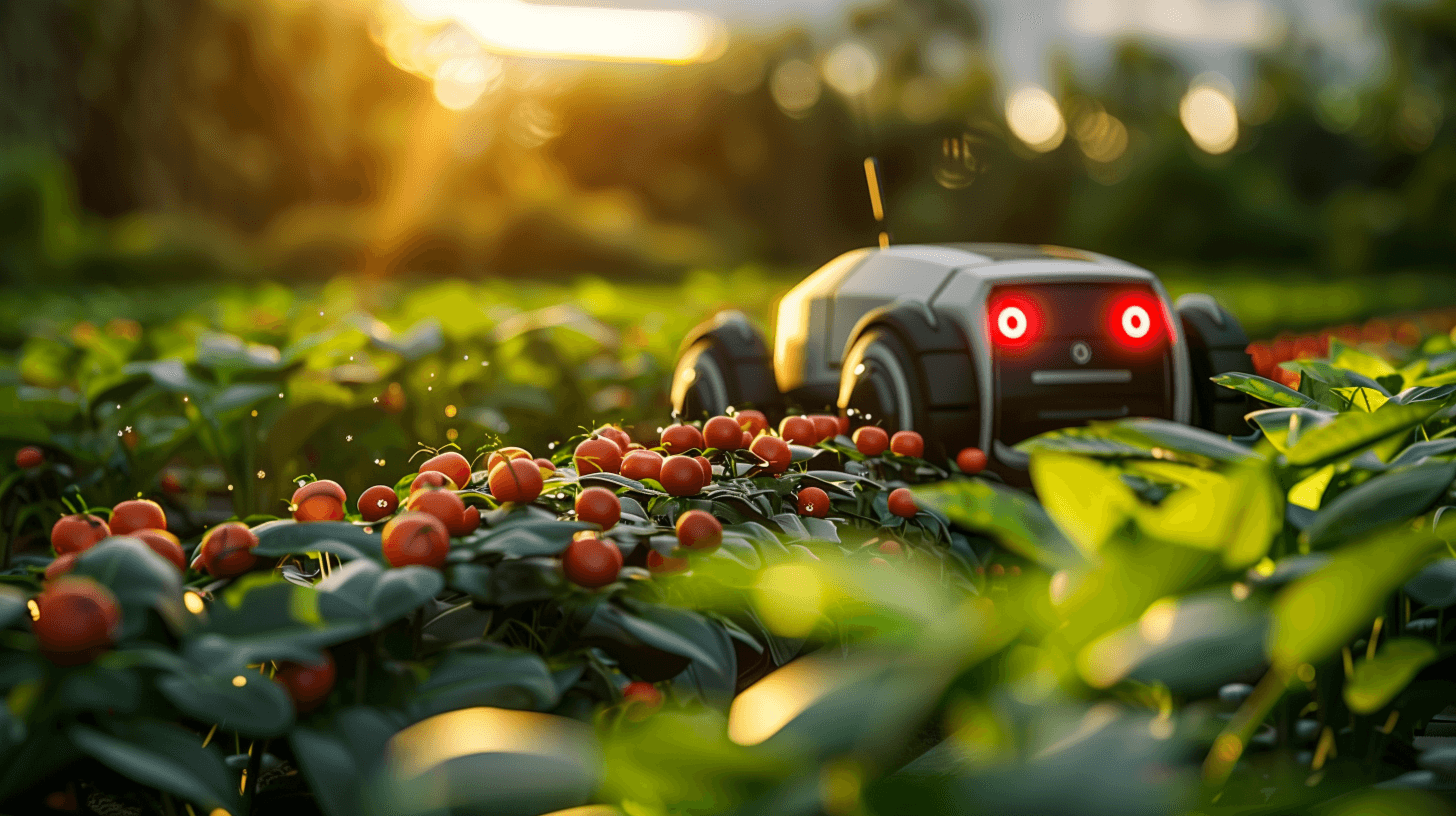
When it comes to user experience, both SourceTree and GitX have garnered positive feedback from the developer community. SourceTree's intuitive design and comprehensive feature set make it a popular choice among teams looking for a powerful and user-friendly Git GUI. GitX, on the other hand, appeals to developers who value simplicity and efficiency, offering a minimalist interface that allows them to focus on the task at hand without getting bogged down by unnecessary features.
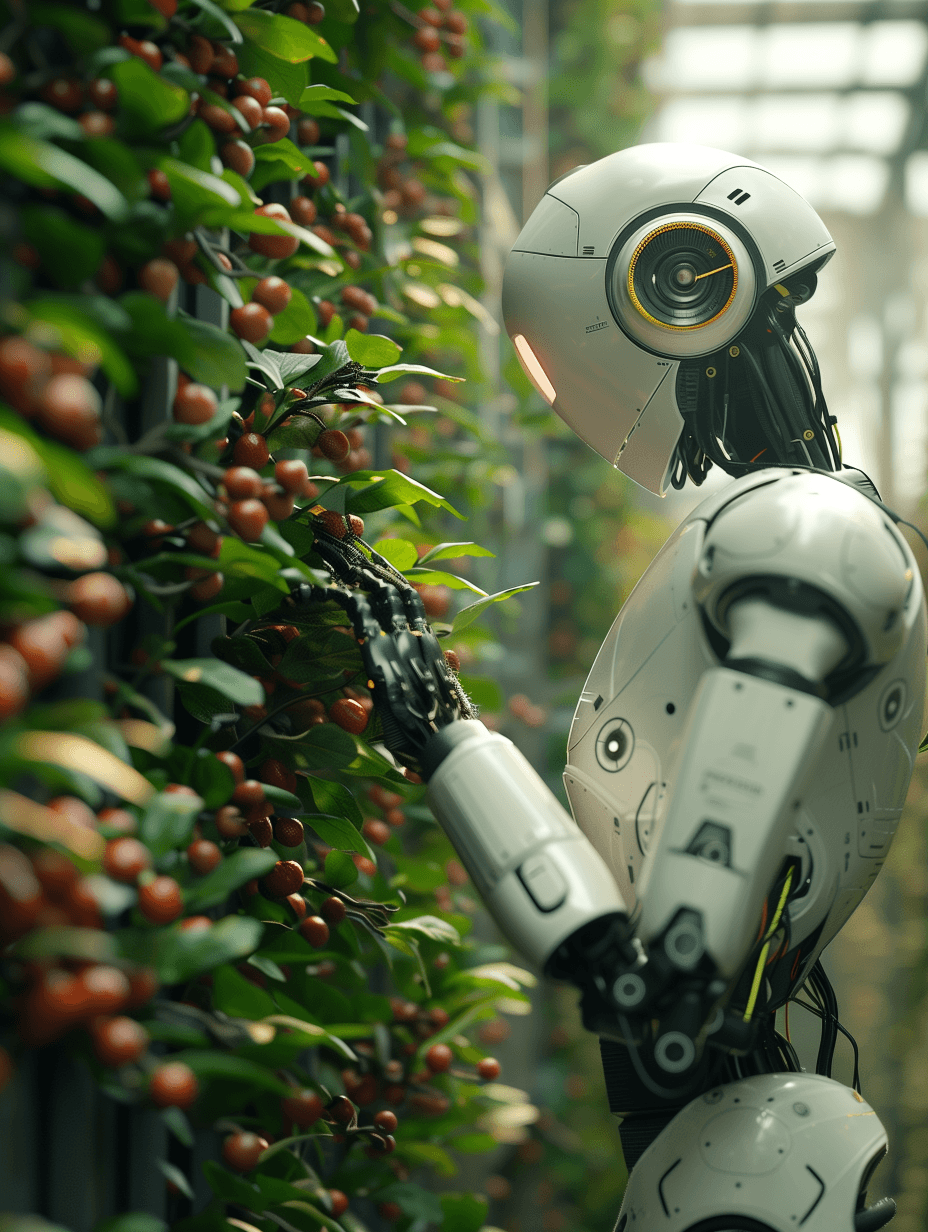
In conclusion, the choice between SourceTree and GitX ultimately depends on your specific needs and preferences as a developer. If you're looking for a feature-rich Git GUI with a sleek design and extensive integration options, SourceTree might be the better choice. However, if you prefer a more streamlined approach that prioritizes simplicity and efficiency, GitX could be the ideal fit for your workflow. Regardless of your choice, both SourceTree and GitX offer reliable and user-friendly solutions for managing Git repositories, making them excellent options for developers of all skill levels.


